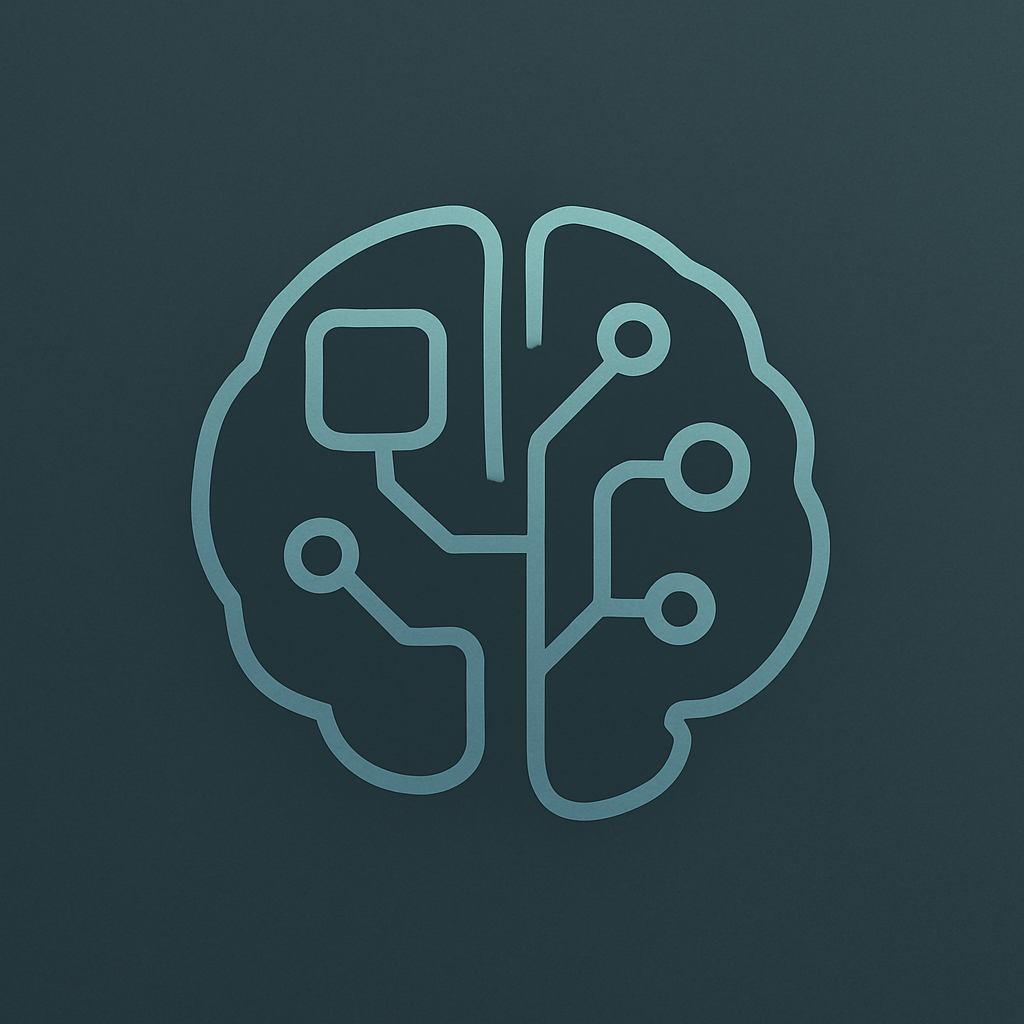Aloud - Let your note talk!
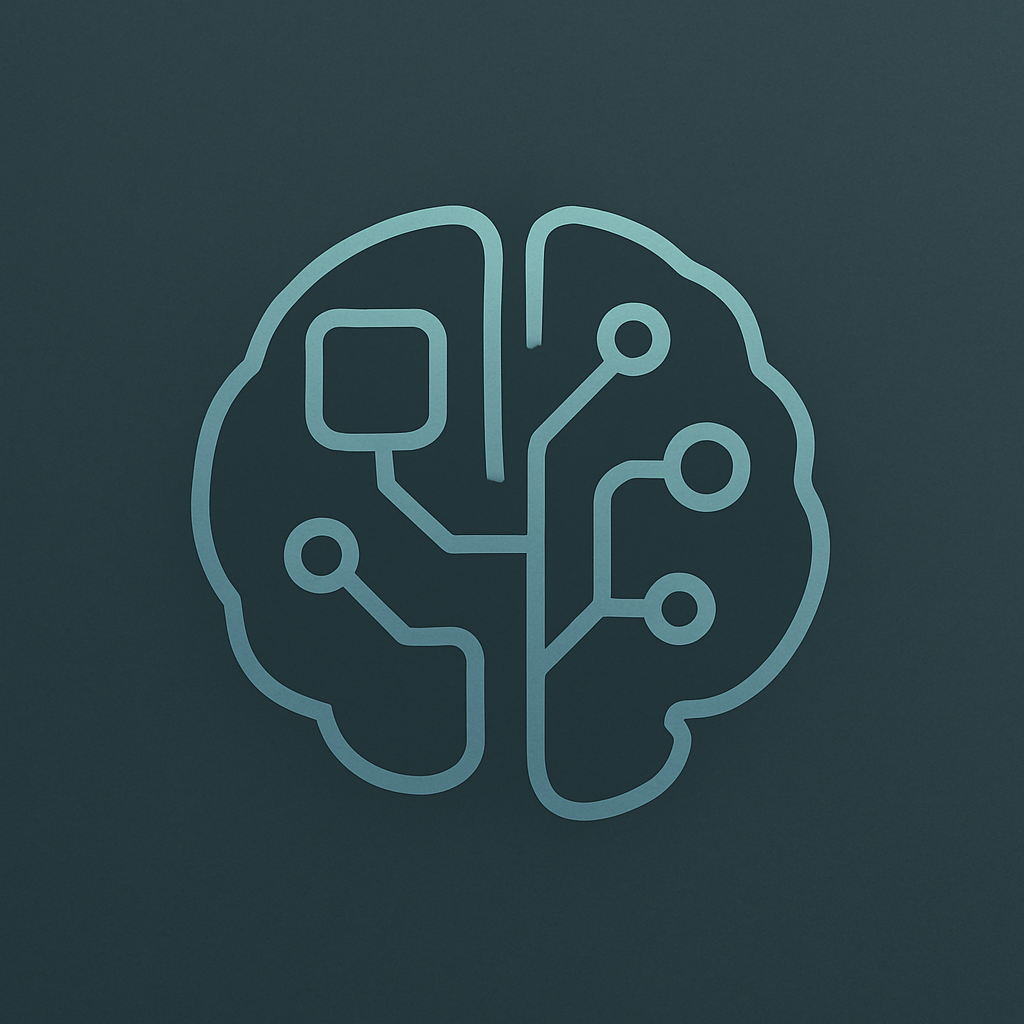
EN
🎧 A powerful tool that makes your Obsidian "speak aloud" and truly frees your eyes: the Aloud TTS plugin.
As knowledge workers, we spend a significant amount of time reading and organizing notes in front of screens daily, leading to inevitable eye fatigue. If we could review and digest knowledge by listening during commutes, workouts, or even household chores, it would undoubtedly broaden the horizons of our learning. Aloud TTS was born precisely for this purpose; it's not just a text-to-speech tool, but rather an enhancement that grants your knowledge base a completely new auditory dimension.
💡 What Makes It Stand Out?
Compared to most TTS plugins on the market, Aloud TTS truly embodies an exceptional design philosophy across multiple levels:
- 🎙️ Top-Tier AI Voice Matrix
It doesn't rely on stiff, built-in system voices. Instead, it integrates a series of the industry's leading AI voice models, including familiar names like OpenAI (tts-1,tts-1-hd,gpt-4o-mini), Google Gemini, and highly renowned platforms in speech synthesis such as ElevenLabs and Hume AI. This means you can enjoy a human-like, emotionally rich, and expressive listening experience. - ✨ Immersive Audio-Visual Synchronization
This is arguably one of its most impressive features. The plugin doesn't crudely convert the entire text before playback; instead, it utilizes streamed playback, beginning the reading almost instantly after you click play. Concurrently, it real-time highlights the sentence being read within your notes, achieving perfect synchronization between audio and visuals. This is highly beneficial for following along and maintaining focus. - ⚙️ Flexible Playback & Cost Control
It features an intelligent caching mechanism that saves generated audio segments locally or within your Vault, avoiding repeated requests for the same passages and effectively saving your API costs. Furthermore, it supports variable speed playback from 0.5x to 2.5x and deeply integrates with desktop and mobile system media controls, allowing for easy playback control even when the screen is locked. - 📦 Seamless Workflow Integration
Aloud TTSis deeply integrated into Obsidian's workflow. With a single click, you can export selected text as independent audio files and embed them directly into your notes, essentially transforming your knowledge cards into portable 'podcast' snippets. Even more conveniently, it supports direct reading of clipboard content, truly enabling learning on the go, anytime and anywhere, just by listening.
🚀 How to Start Listening?
Its usage is extremely intuitive:
Simply select any piece of text within your notes, and then, via the right-click menu or a custom hotkey, choose "Play selection" to begin your auditory learning journey.
In summary, Aloud TTS, through its high-quality AI voices and sophisticated interactive design, offers a new, highly efficient sensory channel for Knowledge Management and learning. If you are also eager to interact with your knowledge base in multiple scenarios and dimensions, it is definitely worth a try.
CN
🎧 分享一个能让你的Obsidian“开口说话”,真正解放双眼的利器:Aloud TTS 插件。
作为知识工作者,我们每天花费大量时间在屏幕前阅读和整理笔记,眼睛难免会感到疲劳。如果能在通勤、健身、甚至做家务时,用“听”的方式来复习和消化知识,无疑会极大拓展我们学习的边界。Aloud TTS 正是为此而生,它不仅仅是一个朗读工具,更是为你的知识库赋予了全新的“听觉”维度。
💡 它究竟独特在哪?
与市面上多数TTS插件相比,Aloud TTS 在多个层面都展现出了卓越的设计哲学:
- 🎙️ 顶级的AI音源矩阵
它并没有采用生硬的系统内置语音,而是集成了业界最顶尖的一系列AI语音模型。包括大家熟悉的 OpenAI (tts-1,tts-1-hd,gpt-4o-mini)、Google Gemini,以及在语音合成领域极富盛名的 ElevenLabs 和 Hume AI。这意味着你可以获得媲美真人的、富有情感和表现力的朗读体验。 - ✨ 沉浸式的音画同步
这可能是它最令人惊艳的特性之一。插件并非粗暴地将全文转换后播放,而是采用流式传输,在你点击播放后几乎立刻开始朗读。同时,它会在笔记中实时高亮正在播放的句子,实现了听觉与视觉的完美同步,这对于跟读和保持专注力非常有帮助。 - ⚙️ 灵活的播放与成本控制
它内置了智能缓存机制,可以将生成过的音频片段保存在本地或Vault中,避免对同一段落的反复请求,有效节省你的API开销。同时,它支持从 0.5x 到 2.5x 的无级变速播放,并能与桌面和移动端的系统媒体控件深度集成,即使在锁屏状态下也能轻松控制播放。 - 📦 无缝的工作流整合
Aloud TTS深度融入了Obsidian的工作流。你可以一键将选中的文本导出为独立的音频文件并嵌入笔记中,将你的知识卡片转化为便携的“播客”片段。更方便的是,它支持直接朗读剪贴板中的内容,真正做到了随时随地,随听随学。
🚀 如何开始聆听?
使用方法极其直观:
在笔记中选中任意一段文字,通过右键菜单或自定义的快捷键,选择“Play selection”,即可开启你的听觉学习之旅。
总而言之,Aloud TTS 通过高质量的AI语音和精妙的交互设计,为知识管理和学习提供了一种全新的、高效的感官通道。如果你也渴望多场景、多维度地与你的知识库互动,它绝对值得一试。